
Are you having trouble planning for and keeping up with posting on Instagram while keeping your feed consistent? I hear you! In fact, I’ve had the same struggles! I’ve sat there staring at the blinking cursor with nothing coming into my head!
So I changed my system, and it’s been very profitable! Instead of writing a caption whenever I want to post, I have captions written ahead of time! I definitely am more creative at certain times each day than other times, so during those creative times I’ll write several Instagram captions for several future posts. Doing this all at once saves me so much time, and helps me strategically plan out content!
I also want my feed to look beautiful and consistent, so it helps me to see multiple images together BEFORE I actually post, than just one image I think might look alright in my feed!
I’m able to do all these things and more with a new app I discovered called PLANN! PLANN allows me to do several things I want to walk you through!
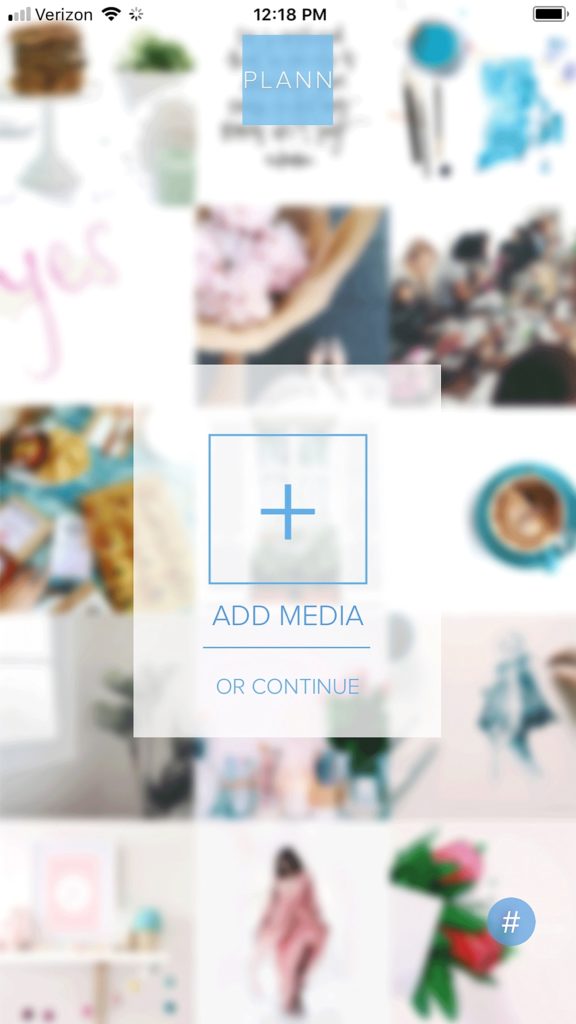
First, I can pick pictures to post before actually posting them. I’m able to see what flows well with my feed that I try to keep light and airy! I can add them to my grid and see what it will look like before actually posting on Instagram! If you don’t like an image, you can just click the “x” on the top left, click the image, and the “x” again to get rid of it! On the image below, I haven’t actually posted any of the first 2 rows!
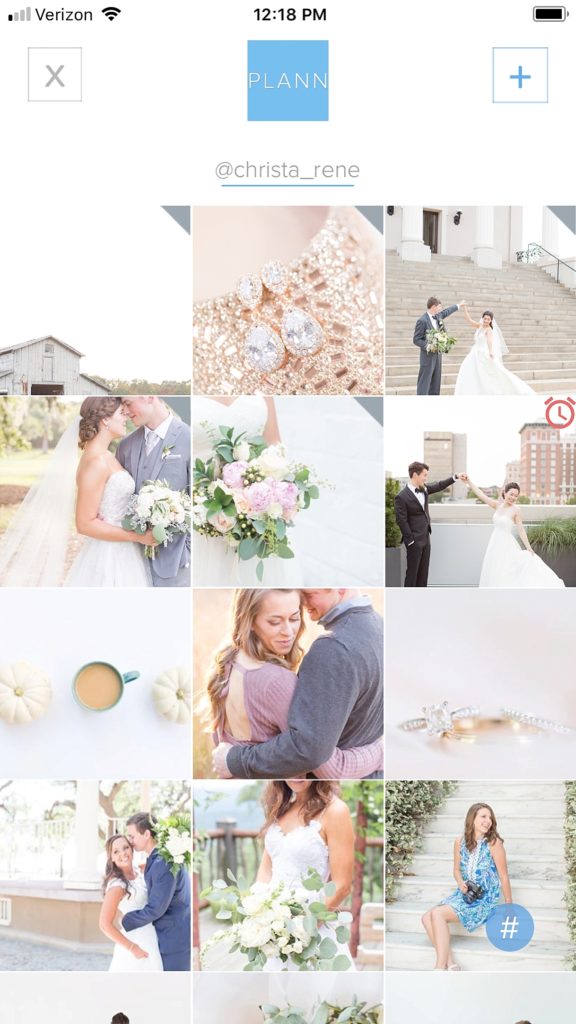
Also, I can write the captions for those images ahead of time. This goes back to my brain dumping captions, and then strategically choosing which images and captions go well, or finding a new image to put in the grid! It also helps me spread out certain content so my followers don’t see the same type of posts repeatedly! For example, instead of posting 2 days in a row something to the effect of “Go look at this gorgeous engagement session!” I’d rather mix it in with encouraging or inspirational posts, or something about my life that connects!
One of my favorite features is the option to create hashtag sets! I used to have these sets in my notes but prefer doing it in PLANN for a few reasons. First, it’s more organized for me since I can easily name sets! It’s also more efficient since I’m in the app anyway to post my content! I believe there’s also a way it can flag shadow banned hashtags, but I haven’t looked too much into that yet!
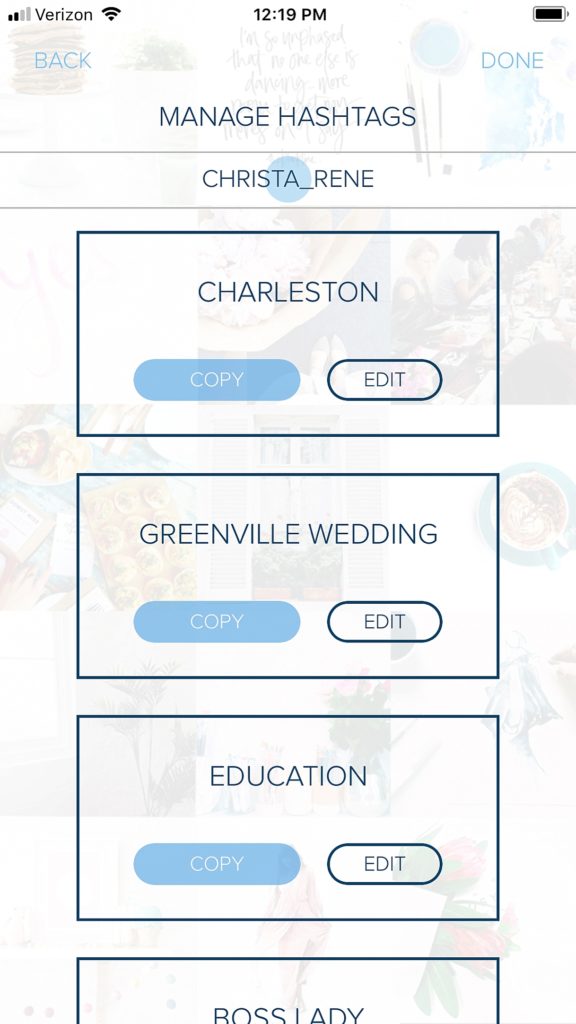
Another reason I choose PLANN is to see data about my postings. I don’t have an Instagram business account, but with this app I can see my growth over a time period, what posts have done well in a certain amount of time, when it’s been most profitable for me to post, and what hashtag sets have done well! That’s a LOT of information, and super helpful!!!
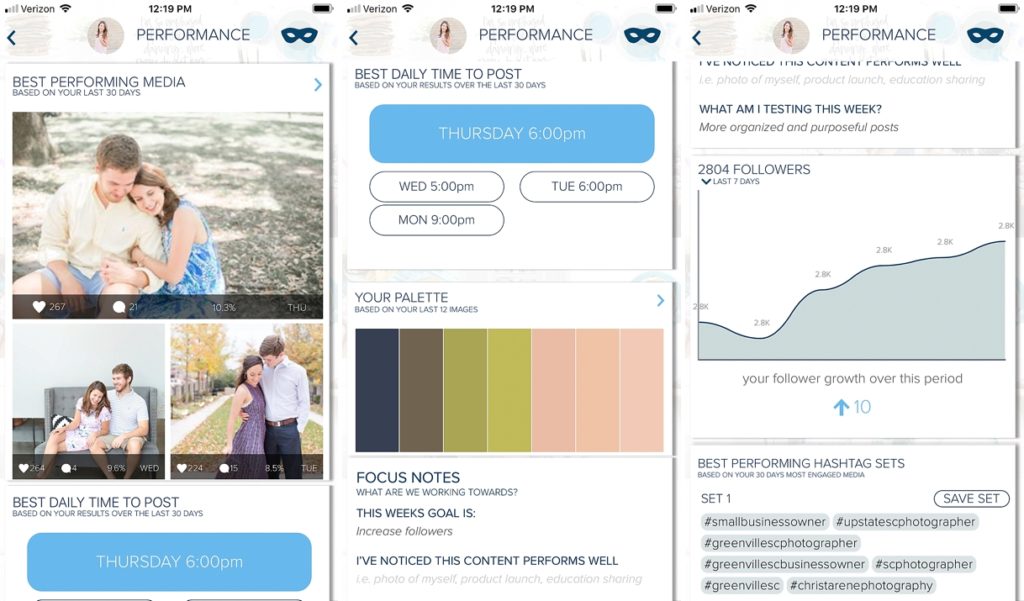
And last, you can schedule posts. It doesn’t post for you, but you can set a reminder for when you want to post your content! You just hit copy & poste, it opens the Instagram app for you with your image already there, then hit “paste” and you’re good to go! This makes it great to strategically schedule posts at certain days and times throughout the week!
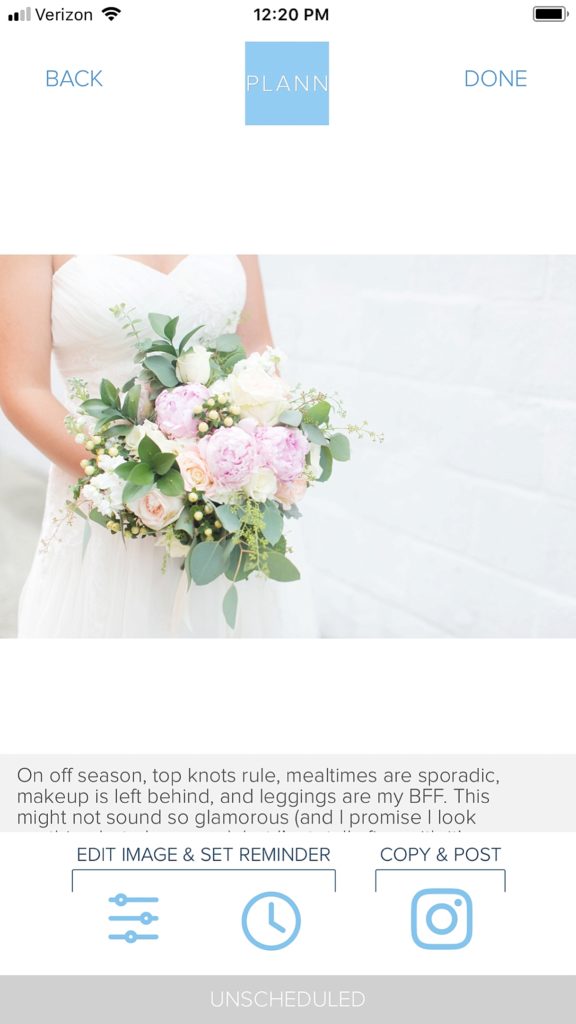
I do have the upgraded account, and can honestly say I’ve enjoyed using this app more than any other planning app! Happy planning!
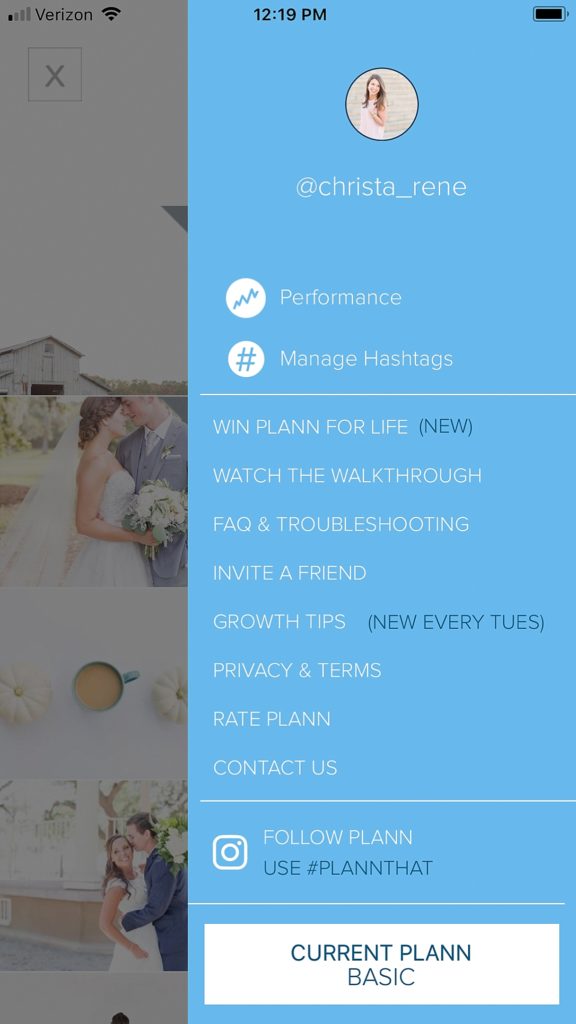
Also, I can write the captions for those images ahead of time. This goes back to my brain dumping captions, and then strategically choosing which images and captions go well, or finding a new image to put in the grid! It also helps me spread out certain content so my followers don’t see the same type of post repeatedly! For example, instead of posting 2 days in a row something to the effect of “Go look at this gorgeous engagement session!” I’d rather mix it in with encouraging or inspirational posts, or something about my life that connects!
One of my favorite features is the option to create hashtag sets! I used to have these sets in my notes but prefer doing it in PLANN for a few reasons. First, it’s more organized for me since I can easily name sets! It’s also more efficient since I’m in the app anyway to post my content! I believe there’s also a way it can flag shadow banned hashtags, but I haven’t looked too much into that yet!
14
Nov
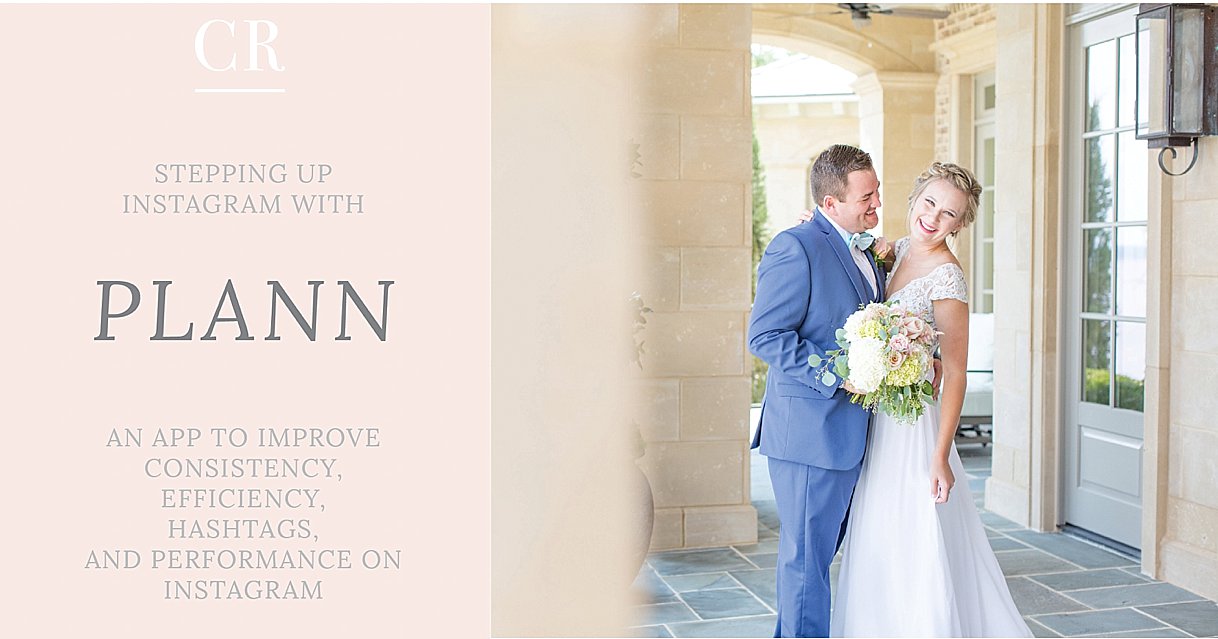
VIEW THE COMMENTS
Planning Out Instagram with PLANN | Christa Rene Photography