
So we ALL know Instagram has been growing and growing! So if you’re like me, it can be really hard to keep up with! I’m editing, blogging, sharing on Facebook, meeting brides, answering emails, going out for shoots, etc.! So posting on Instagram can sometimes almost be a burden!
Thankfully, I’ve found some tips that have really helped me manage my Instagram better, and have a stronger Instagram feed! I wanted to share these with you!
It’s SO hard for me to sit there at 2pm, pondering what content to write under a photo. I want my content to be creative and easy to connect with, so naptime just isn’t the best time to come up with that 😉 So what I’ve done to change that is write multiple Instagram captions in my phone notes when I’m feeling extra creative! This often looks like sitting in bed at 11pm typing away haha! You may wonder how this affects which photo I post, but actually, I’ve been basing my Instagram more and more on sharing things other than just recent sessions or weddings! So I might write a bio post that introduces myself, and then find a headshot that goes well with my feed later on! Or if I’m sharing my heart on something, I know I can find a pretty detail shot that will fit well with it!
Second, I’ve found some helpful apps for a consistent feed! Snug is my favorite! It’s only 99 cents, and allows you to add photos to see what they’ll look like without actually adding them on Instagram. You can quickly add and delete photos from your camera roll to make sure your feed will look consistent when you actually post! In the image below, the first two aren’t actually posted on my Instagram. I just wanted to see if they’d flow! So when I’m feeling uncreative, I’ll go to my notes, copy a caption, and then find the best photo for my feed at that point using Snug! 
Another great app is Planoly! This allows you to put in the caption and schedule when you’d like to post it on Instagram! It doesn’t automatically post it, but will send you a notification when you’ve scheduled it, and you can approve it if you want to post! This is great if you have a busy day and don’t want to worry about forgetting to post something! It’s free until you’ve posted a certain number of images, then you have to upgrade. I stopped using it quite as much then, and go more with typing captions in my notes! I prefer Snug if I’m just trying to decide which image to post, and Planoly more for if I might forget and really want to make sure something gets posted! On the image below, you can see how you can write the caption ahead of time and schedule it, and also see what your feed will look like before it’s actually posted to Instagram!
I hope this helps as you improve your Instagram game and get ahead instead of behind!!
13
Jul
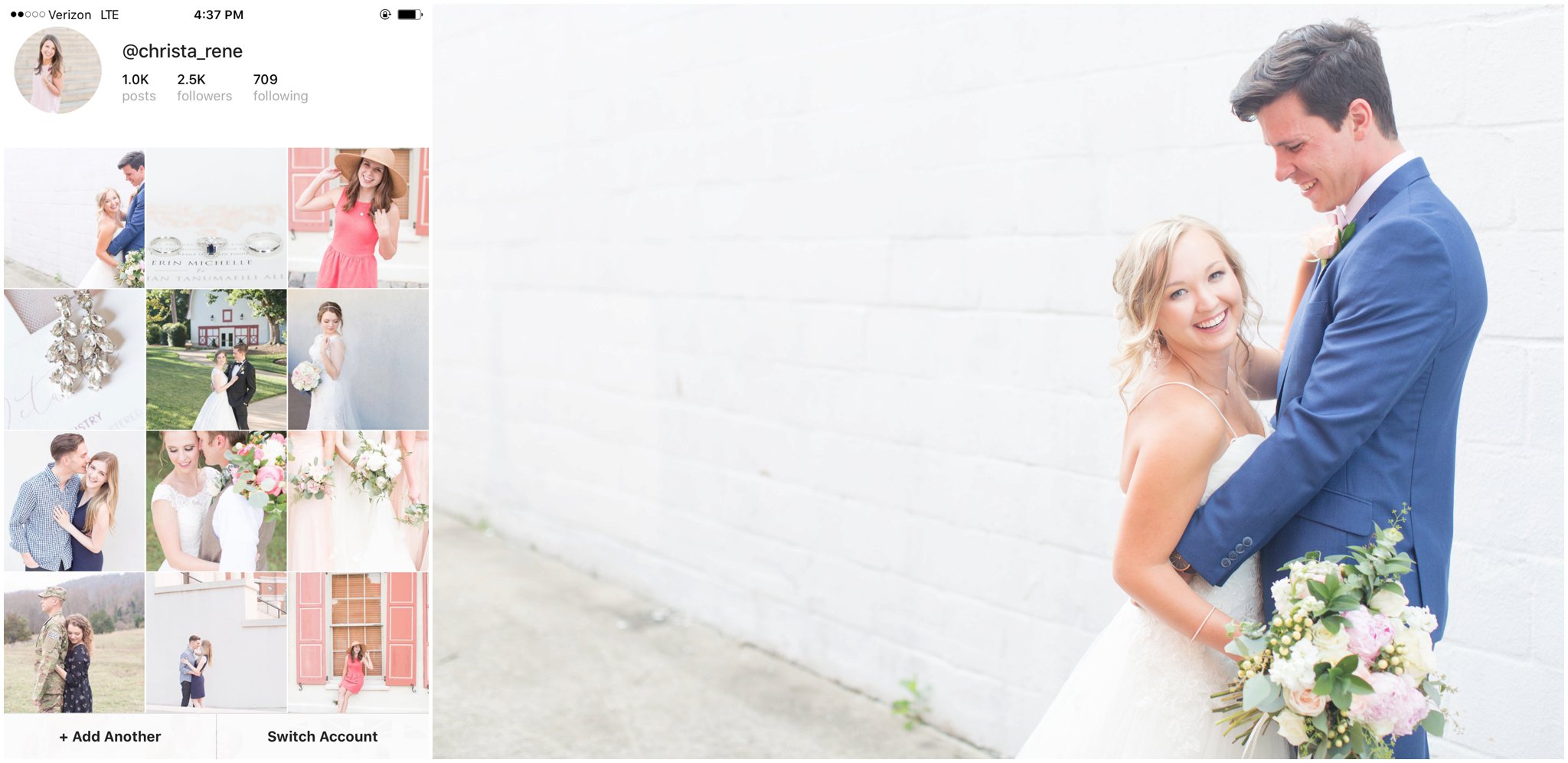
VIEW THE COMMENTS
Getting Ahead on Instagram | Christa Rene Photography